There are lots of keyboards available in Google play store to download,Google also provide keyboard with different language.
Please follow below process to change your smartphone keyboard. Hope it’s helpful for you.
How to download keyboard form Google play.
- Go to Google play store then type keyboard in search tab and then press enter
- Choose any one as you prefer and download it.
- Go to settings then language and inputs.
- Select key board which is recently downloaded .
- Now open text filed in your device and choose your keyboard type.
- Video manual to download keyboard