Every mobile device have an id number which is called IMEI No which is 15 digits and unique. The imei no stands for (International mobile Equipment Identity). imei number help to communicate between network and service provider or one subscriber to another subscriber.
How to get mobile imei no
Step 1:- The imei number printed on rear side of mobile device, or under the battery.
Step 2:- imei no always programed on your device motherboard by the device manufacturer . You can find it by pressing button *#06#in your keybord .
Step3:- By going settings>> about device >>after that you can found the imei no.
Step4:- By software tools plug in your phone with laptop & computer through data cable & get modem information. from device manager you can find it.
Step5:- Google Dashboard you can found your device imei no by goingwww.google.com/settings/dashboard, after that click the “Android” heading. If you have multiple device associate with the same email id you can retrieve all imei of your device.