You can easily delete your old message in your android device by activating auto old message deletion option. This features help to delete oldest message (depends upon your settings) when the maximum number of massage exceeds.
To activate this features go to settings by drag down notification panel or go to settings by tap setting icon in your homepage then go to application settings then tap on messages and turn on delete old messages . You can also change massage limit